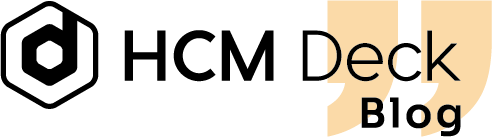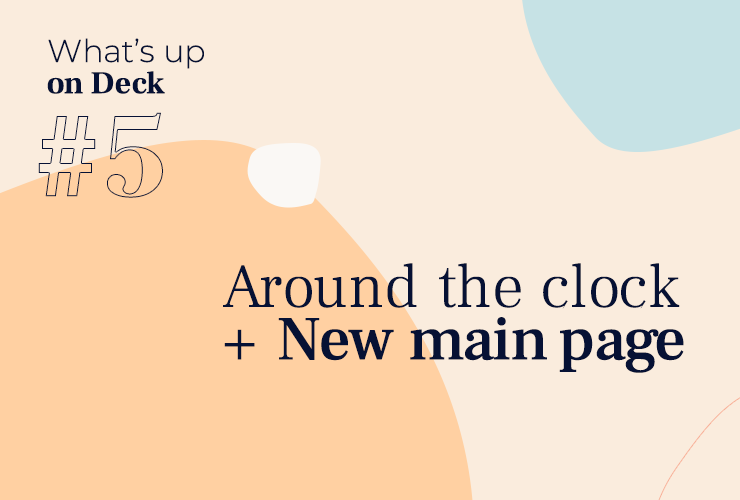
Today we’re here to tell you about two major changes with a truly global impact! So, without further ado:
Time zone support
From now on, HCM Deck supports different time zones within one platform ?? It’s a key improvement for large (and fast-growing) organizations.
The administrator can easily set up a time zone for a selected user group. What’s more, each user can select their own time zone individually, in the profile setting. Here’s what it looks like:
Why does it matter? Once you define a time zone, it affects all dates on the platform, in every part of HCM Deck. In other words, every time you see a date and/or an hour, it will be the date and hour in your time zone. ✅
It’s easy to see on the training date list. If the training takes place in another time zone, you’ll see two different hours – in your time zone and in the training’s time zone:
New main page
The HCM Deck main page is your chance to make a great first impression ?♀️ It’s supposed to engage users and encourage them to use the platform. To make that happen, we’ve made a couple of improvements.
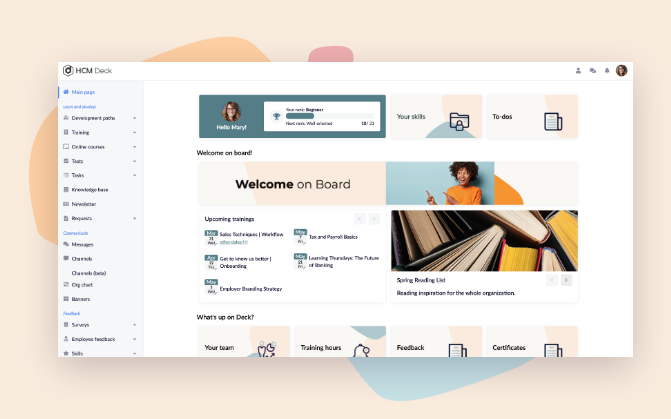
What about the layout? In the old version, there were three columns on the main page, while now there are four columns. Thanks to this solution, you can fit more tiles on the main page, and they’re easier to scale, too.
Oh, and we’ve enlarged section headers to improve readability, too ?
What about old tiles? No need to worry too much! The users will still see them, only smaller and displayed as four columns instead of three.
Alright, and what about new tile types? That’s the fun part!
Let’s start with the profile tile. This one displays the user’s progress, encourages them to earn badges and achieve new development levels in the organization. Cool, isn’t it?
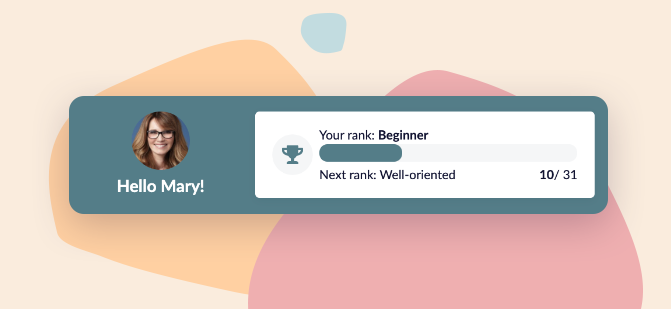
Another new addition is the upcoming trainings tile. Here the user will see upcoming trainings to which they’re assigned to.

We’ve introduced new communication tiles, too, and renamed sliders to banners. Now you’ll find them in the menu, in the new Banners tab, in the Communicate section.
There are also two sizes of the communication tile to choose from, large and small. Here’s what the large one looks like:
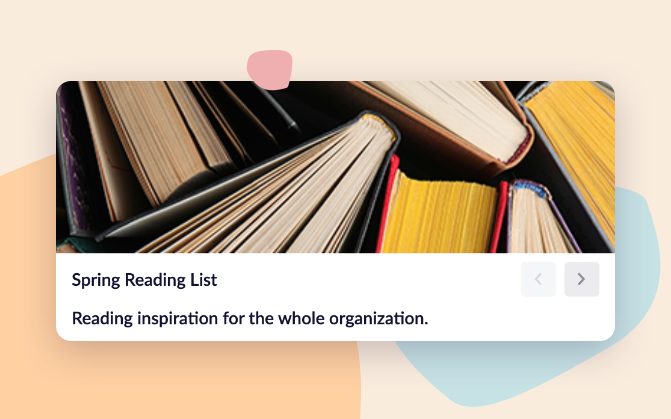
And here’s the small one:

Great, and what about tiles with programs, views, and links? No worries, they still work like they used to, we just made them a tiny bit smaller.
Need more information? You’ll find all the details, including an up-to-date image size list in our support center.