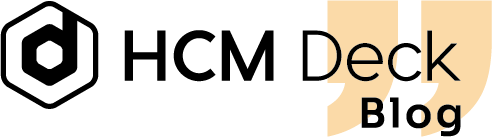With the end of the year approaching, let us give you an overview of the new features and improvements we have made on the platform during the past few months.
Find learning materials using a global search bar
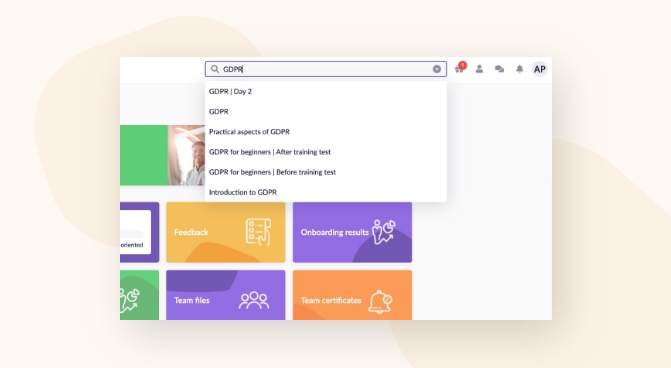
You can now quickly find programs, paths, courses, trainings, tests, and files using the search bar at the top of the page.
- Start typing the name of the learning material, and you’ll see predictions instantly.
- Enter the name of the training material and press enter to see a list of matching searches with more details.
This feature is currently in BETA and available only to selected users.
BETA products and features are still under development, which means they might still be changed or improved based on how users interact with them.
Manage notifications on your own

Now you can easily edit SMS and email notifications. Change the text, make it bold, add a bullet list, or use tags to enter dynamic content.
`To edit notifications, go to Platform settings > Configuration > Notifications.
Learn more about notifications here.
Easier group management
Groups have found their new home on the platform. You will now find them in Manage employees > Employees > Groups and folders. Adding and managing groups has been simplified with the new, user-friendly design. It will also be easier to configure dynamic group assignment on the platform since it will reside on the same page as the group settings.
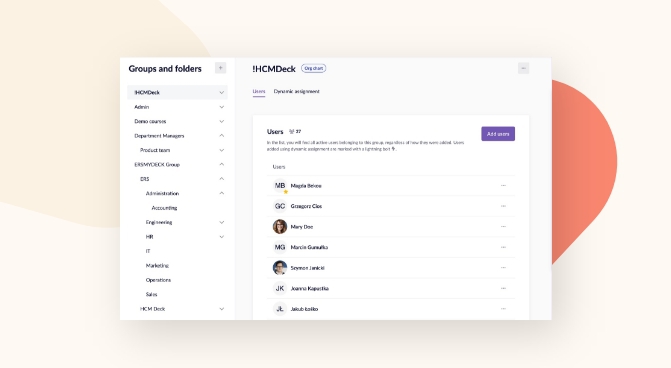
Additionally, you can now create folders for storing objects. As a result, you can easily assign permissions to view and edit objects in specific folders.
Quickly create and share result views
We’ve improved the process of creating and sharing result views. What has changed:
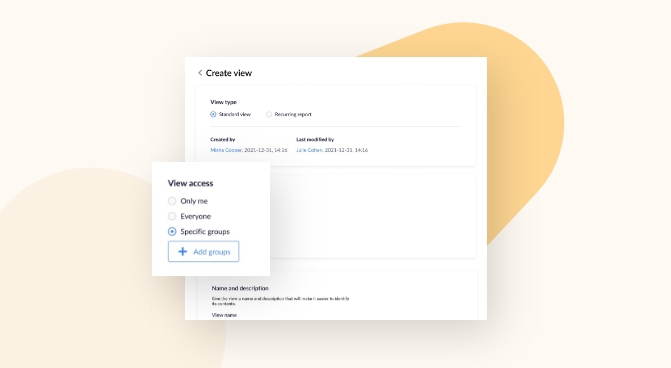
- Visual changes and a more logical view creation process
- More user-friendly way of configuring filters
- Ability to share view only with selected groups
- Views will be easier to find thanks to a search bar and categories
Try the new way of creating views! Go to Manage employees > Analytics > Results, click on the three dots next to the view list and select New view (BETA).
We are releasing new views in the beta mode to be able to collect and respond to user feedback faster. Initially, new views will only be available in the new editing mode, and the old views in the old mode.