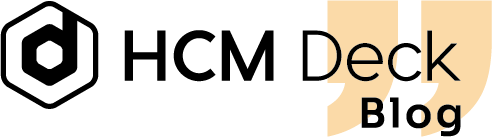What are dynamic groups and why do big organizations need them in their employee development platforms? 🤔
Quicker way to add employees to groups
Now, thanks to dynamic groups, you can automatically add people to groups based on selected attributes. This greatly simplifies group members management and, as a result, assigning permissions and elements like paths and programs.

How does it work? You create rules based on which employees are automatically added to a group. For example, all people who have the position of “Sales Assistant” and place of work “London” are added to the group “Sales Assistants — London”. Once set, a rule works in the background until you change/disable it.
Read more information about dynamic groups.
More organized knowledge base
- The trash feature allows you to quickly organize the knowledge base without fear of accidentally deleting something important. Now, all pages end up in the trash for 90 days before they are permanently deleted. It only takes a few clicks to restore them from there. You can find more information about how the trash works in our support center.

- News created on the wrong page? It’s no longer a problem. Now you can easily move news between pages. How does it work? All you have to do is select “Move to page” from the menu and choose the page’s new home in the knowledge base.
Better channels
- Easily share photos. Now you can add multiple images to one update, which will create a neat gallery when published. You can also add images directly to comments.
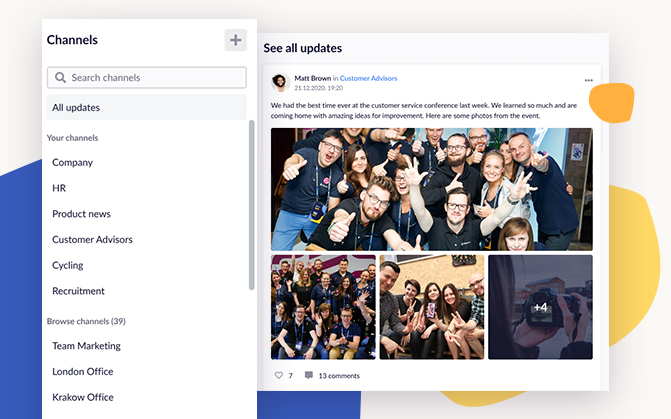
- Disable comments for a specific channel and forget about messy updates. How does it work? In the channel settings, select the “Off” option for comments.
- Keep the information flow under control with fewer channels. Now you can set that only people with the permission Channel – add can create channels. To enable this feature, please contact our support team.