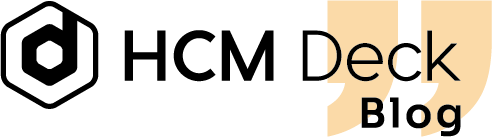Today we’ve got plenty of updates to share! We start with communication (feature updates and channels), and then we move on to announce our brand new knowledge base search!
Feature announcements
We know that emails might be easy to miss. From now on, you’ll see all the feature updates right after logging in to HCM Deck. Here’s what it looks like:

It’s also a chance for you to share your feedback! Just click an emoji or leave a quick comment ?
You’ll find all the updates in a drop-down panel. Just click the gift icon in the top right-hand corner:

We hope this change will help you stay up to date. As always, we’re happy to hear your suggestions!
Channels
See what’s changed in the channels:
- Visual improvements – channels are now more organized and easier to use.
- New updates tile – from now on, you can display latest updates on the main page.
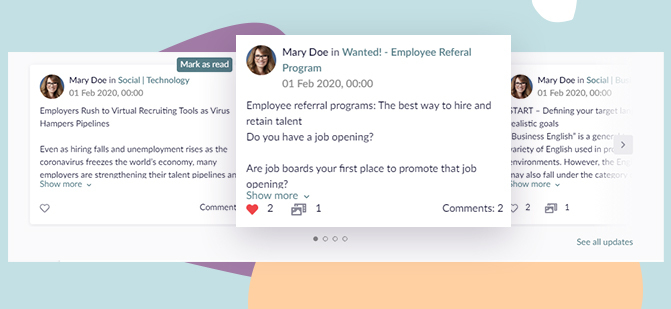
- Improved links – you can now send direct links to updates and channels.

- Formatting – we added new text formatting options.

New knowledge base search
We’re also planning to release new knowledge base features very soon:
- Attachment search
- Search syntax (English and Polish)

- Extra filters (e.g. search attachments only)

- Search suggestions
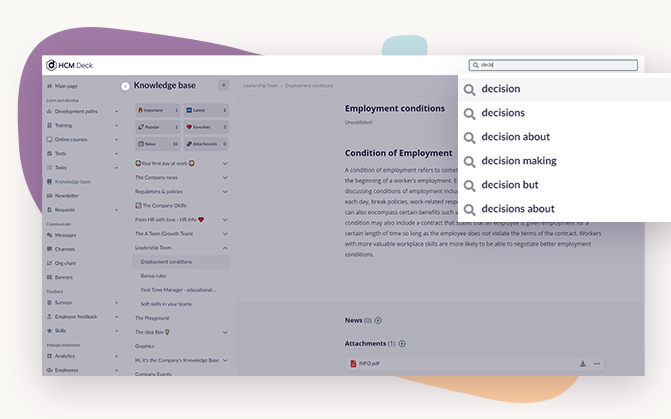
To top it all off, we’ve added visual improvements for better user experience.
Questions? Comments? As always, we’re happy to hear your thoughts!