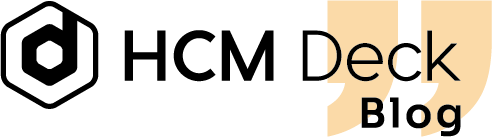Dinner is served! Brand new main menu has arrived on HCM Deck. It will make it even easier to navigate through the platform.
What’s changed?
Almost everything, but no need to worry. Instead of getting lost, everyone will find their destination without a hassle.
For your convenience, the menu has been divided into 5 main parts:
- learning & skills development,
- communication in the company,
- feedback,
- data management (incl. employees data),
- platform settings.
The menu is simpler and provides a better navigation experience. This is what it looks like:
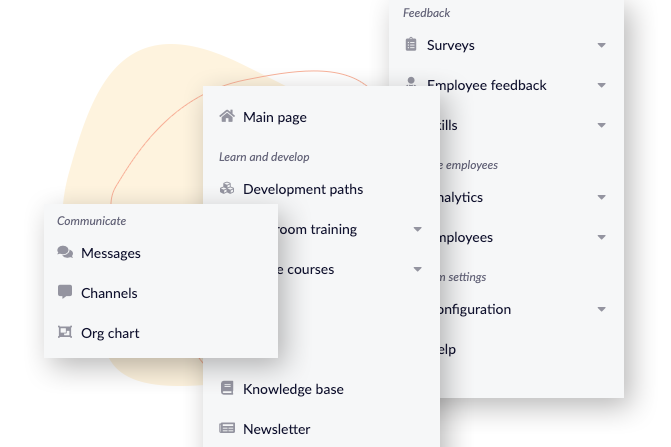
On the user side:
→ all educational features are now neatly bundled – one simply wants to learn!
On the admin side:
→ Learn and develop – That’s where you’ll manage all educational features. You can also go through them as a learner. L&D Managers need to continuously learn and develop as well!
→ All social and communication products are placed under Communicate.
→ Feedback – That’s where you can manage questionnaires, share them and fill in the ones assigned to you.
→ Manage employees – That’s where you’ll find the genie in the bottle: user lists and activities, analytics and report generation.
→ You can create tiles and messages and personalize the platform layout in Platform settings.
Why change it?
We’ve been researching your needs and feedback. Based on that, we decided to make the menu more intuitive. Of course, it’s not the end of our work – we will continue to upgrade and refine our information structure with the feedback from the users. ?
What’s in it for you?
It will be easier for the users to find what they need. The handy features are now easily accessible and the menu is structured in a more logical way. All elements fit together like puzzle pieces.
What’s next?
Apart from the menu change we will also sort events – the events that generate tasks will be moved directly to tasks and pulse checks will be added to surveys. We will also add a divider which will slightly change the layout of the platform.
Stay tuned for more product news coming soon!